
Creativity Tutorial: Great Ways to Present Your Project
Discover the tips you need to create an incredible presentation and showcase your project, with Cherry Bomb
The largest creative community

Discover the tips you need to create an incredible presentation and showcase your project, with Cherry Bomb

Quickly learn how to write an abstract that grabs attention and clearly summarizes your research. By following this guide, you'll be able to write an abstract that effectively communicates the essence of your research, making it easier for others to understand and appreciate your work.

Organic architecture, a term popularized by the legendary architect Frank Lloyd Wright, advocates for designs that harmonize buildings with their environment, ensuring structures not only respect but also become one with their natural surroundings. At its core, organic architecture seeks to create a symbiotic relationship between human habitation and the natural world. Wright's vision was not about imitating nature's forms but rather about understanding the principles that govern the natural world and integrating them into design and construction. This philosophy is predicated on the belief that every building should grow naturally from its environment, with consideration for the site, materials, and purpose, to achieve a harmonious and integrated result.

Discover the best free tutorials to start drawing today. Enhance your skills with our top picks for aspiring artists! Have you ever wanted to dive into the world of drawing but didn’t know where to start? Or maybe you're looking to refine your skills with some focused guidance? We've got you covered with six fantastic tutorials that will inspire you to pick up your pencil (or stylus) and start creating. From cute animals to detailed plants, there's something here for everyone. Let's get started

Discover 10 inspiring films about famous photographers, from street photography legends to iconic photojournalists. Ready to dive into the world of photography through the lens of some of the most iconic photographers? We've rounded up 10 must-watch films that not only showcase stunning visuals but also delve into the fascinating lives and careers of these talented artists. Whether you're a budding photographer or just looking for some creative inspiration, these films are sure to captivate and motivate you. Grab some popcorn and let's get started!

Learn how to create gouache texture with a range of brushstrokes, and how to process your work in Photoshop with Giovana Medeiros

Are you looking to take your cinematography skills to the next level? In this tutorial, Merlin Showalter, guides you through the process of building a camera rig using the Blackmagic Pocket Cinema Camera 6K.

Boost Your Creativity and Productivity with These Science-Backed Strategies to Optimize Your Brainstorming Sessions

Discover the 5 best AI apps to create professional videos effortlessly. Perfect for content creators, businesses, and more.

Practice shadows and lights with these free exercises by Elena G Bansh. Perfect for honing your skills in fantasy character illustration! Download now and join the community feedback.

Learn how to organize your bullet journal to-do lists by adding illustrations and other artistic touches, with Little Hannah

Do you struggle to maintain focus and stay on track with your goals? In this video, you will dive into proven strategies to help you achieve laser-sharp focus and unlock your full potential

Learn how to paint paper and create your own illustration or papercraft materials with Estrellita Caracol

Learn the steps to publish your book, from manuscript to print. Explore options like self-publishing and traditional publishing to find the best path for your work.

Welcome to this simple and useful guide on how to insert multiple rows in Excel! If you've ever felt the need to streamline your spreadsheet tasks, you're in the right place. Here, we'll share several methods for adding rows to your Excel documents quickly and efficiently. Let’s get started!

Quickly learn how to write an abstract that grabs attention and clearly summarizes your research.

When we stop fighting with our mistakes and choose to live with them, a new attitude appears that relates the illustrator with his own imperfect work, with new, much healthier and, above all, much lighter ties. When we deny and try to harshly correct our mistakes, a self-demandingness can appear that if we let it grow too much, it can pull us, first a little and then a lot, until we deviate and leave us in a place where it becomes more and more difficult to feel the enjoyment of doing something as noble as drawing. Fighting so much with the mistakes can become an obstacle for creation, also supposing an extra load of stress that we are already pulling and bringing a fog for a mind that, now more worried about achieving something, almost forgets to experience something. To stop fighting with our own mistakes allows us to open a kinder space so that the next time we “make a mistake” we can take the time to consider the possibility of living with them and also consider the possibility of including them as part of our work. Accepting that these mistakes are in themselves the flip side of every success and that, because of this, successes and mistakes make us the creative that we are, creates the possibility of trying to create a dialogue (and perhaps a style) using both sides of the coin, knowing that mistakes more often reveal the most honest aspects of each person. Does this mean to stop looking for constant improvement? Never, but it does mean a change in the attitude with which we choose to improve. We can lighten our quest for improvement by changing the conflict as a starting point and move to a much calmer place of acceptance where there is the peace of mind that comes from ceasing to pursue so demandingly. Drawing without the possibility of erasing, is a practice that can help us to relate back to our work. To see undeniably the things we would like to improve, to see the things we would like to throw away, to see without the possibility of hiding the things we would like to change and, also, to see the things we would like to keep. Living with mistakes in this way allows us to find ourselves again in our work. Because to stop fighting with mistakes is also to stop fighting with oneself. And to close, a practical invitation: Join my Domestika course Professional Illustration Techniques: From Sketches to Vectors where you will learn the necessary techniques, both analog and digital, to turn a draft into an editorial illustration with a professional finish, with which you feel identified. See you there! El Profe.

Learn with Flor Kaneshiro the basic aspects to take into account in this Japanese illustration technique: pressure, speed, direction and rhythm The Sumi-e drawing technique, although originally always practiced with Chinese ink, has a series of strokes that can also be applied with other materials such as watercolor. Its delicate and soft strokes, which must be very controlled if we are starting in this technique, make it ideal for those who want to expand their range of skills with watercolor. In the following video, illustrator Flor Kaneshiro (@florkaneshiro) explains the most important considerations: pressure, speed, direction and rhythm of the brushstroke, so that you can get started in the best possible way with the Sumi-e technique.

Learn how to make a carpet knot step by step following the loom tapestry technique with Belén Senra Loom tapestry techniques are useful for creating pieces of decoration. The carpet knot is one of them: its simplicity and versatility make it an ideal option for your macramé practice. The textile artist Belén Senra (@belensenra) teaches us how to make a carpet knot step by step, so that you can use it to decorate your macramé pieces. You can see the tutorial here:

Learn how to create step by step an amazing bag using only thread, cotton and needle, with Marta Porcel Vilchez, founder of Creativa Atelier

Follow 3 easy steps and start drawing cloudy landscapes! You might start appreciating cloudy days more, when you are able to draw them accurately! Your clouds might look like literal doo-doo right now, but that's fine! Because they do look like that sometimes! A quick tip, though: Stop making them brown! That was just my own take on clouds but if you'd like to delve even deeper, this article's download comes with a .pdf and video tutorial that will do the trick!

A pattern is like a map, it shows us where the most important parts of our drawing are located, their textures, volumes and details. It helps us to better understand our reference and serves as a guide to embroider our project. Would you like to know how to make your patterns step by step? Here I share with you the process I use to create my own designs. STEP 1. LOCATE THE DARKEST AREAS Pointing out the darkest areas first when creating your pattern is critical for several reasons. These areas provide the contrast and depth needed for the design to stand out and be perceived clearly, it establishes a foundation to better distribute light and shadows throughout the design, and it helps us create a more realistic and detailed image. So look at your image and mark the blackest areas you can find. STEP 2. MARK THE MAIN ELEMENTS Before you go on to mark other areas of your reference, concentrate on tracing the main elements of it. If you are working with animals for example, this is the time to draw everything that makes your specimen special: it can be the most prominent beak, eyes and feathers if it is a bird; or the antennae, spots and wings if it is an insect. To differentiate those unique elements and avoid confusing them with the rest of the reference, you will need to mark each of them in detail, so take the time to do it. The more detailed your map is, the better you will be able to understand the embroidery. STEP 3. HIGHLIGHT THE CLEAREST AREAS Now that you have most of the elements of your reference marked, you are going to focus on the clearest areas of your image. Define where the lightest sections are, remember that we are not looking for gray areas, but the whitest you can see. Try to mark them very carefully and with a fine-tipped tool, since they are very light areas, we want them to keep their tone. STEP 4. CONTOURS Finally, we will concentrate on tracing the contours of our image. Personally, I recommend that you always do this step of the process with broken or separated lines. Doing it with continuous and thick lines could make it difficult to visualize correctly the lighter or thinner contours. Therefore, as a last step, create the most visible contours little by little and try not to mark them too much. And that's it! Your pattern is finally finished. If you still have doubts about the process of making your own patterns, you can download the free pattern making guide at the end of the article. In it you will find a step-by-step diagram to make your pattern. Remember that you can consult it whenever you need help to make your own embroidery sketches. If you want to know more about pattern making and learn about the technique of drawing with thread, I invite you to see my domestika course “Drawing with Thread” where we will do different exercises to understand how to realistically embroider a jaguar and it will also be full of many more tips. See you over there, beautiful person of the world! Ceci.

Learn How to Create a Video Ad for YouTube with Google Ads[ The world of digital marketing can be a bit overwhelming at first, with its numbers, graphs and formulas, but the truth is that it is more intuitive than one might think and knowing Google Ads tools creating our first video campaign is not so complex. And even less so with the advice of Arantxa & Guille, marketing consultants with years of experience in creating digital advertising campaigns, both video and other formats. Below, Arantxa explains clearly and concisely how to create your first video campaign with Google Ads, so you can get started in the world of digital marketing and start promoting your brand or business:

Learn to make color palettes for your designs from the colors and images that inspire you with Catalina Estrada The colors we choose for our illustrations say a lot about our style and give a unique touch to anything we want to represent. The one-color palette will transmit a series of sensations completely different from those that other tones would achieve. Therefore, knowing which colors we want to use in our illustrations, and being able to choose them well, as the Adobe Capture app allows us to do with images, will help us make our mark on our work. In the following video tutorial, illustrator and print designer Catalina Estrada (@catalinaestrada) explains how to use Adobe Capture and Illustrator to import color palettes from our favorite photographs, to be used in an illustration. Watch the video below:

A Journey Through the Paintings of Regency England Embark on a fascinating exploration of the artistry woven into the backdrop of Bridgerton's captivating world. Delve into the hidden stories behind the paintings adorning the walls of the grand estates and discover how art serves as a lens through which race, gender, and society are reflected in this period drama.

Learn to draw a freehand pattern for textile toys with Piti Piti Textile toys, by definition, call for a freer design and shapes that give a handmade feel. For this reason, the best technique for creating their patterns is freehand. In this tutorial, Omar Gad (@pitipiti), founder of the Piti Piti workshop in Mexico City, teaches us the simple steps to make patterns with few materials and a little creativity. Discover more in the video:

Learn to master Canva effortlessly! Discover how to seamlessly combine elements in your designs with our simple guide to grouping and ungrouping.

Discover these 5 practical tips that will help your Etsy store to be better positioned, with Verónica de Arriba Etsy is the world's largest platform for selling handmade products and is the site par excellence for craft artists and handmade objects. However, due to its popularity, you have to keep in mind that you will be competing with more than a million users to get a spot in your customers' shopping carts. Verónica de Arriba (@_depeapa) is the creator of the brand Depeapa, an online store where she sells her own accessories and decorative items. Her designs have appeared in magazines like Harper's Bazaar, Elle Decor, Frankie magazine or Kireei and in this tutorial she teaches us 5 essential tips to better position your store on Etsy. Don't miss it!

So, after you understand that hands have 5 fingers each (in most cases...) and some fingers are longer than others... What else is there left to learn? The short answer is: A whole lot! The long answer is: Anatomy...! Both answers came out rather short but drawing hands takes a long time to master either way... Did I make myself clear? No...? Then you'd be better off downloading the free tutorial in this article!
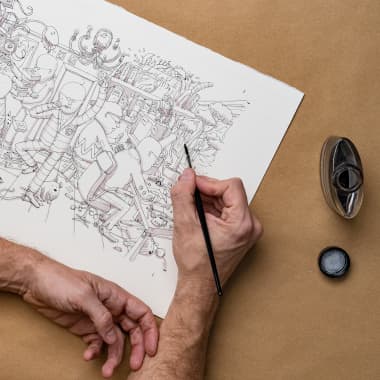
Learn 3 simple and easy techniques to escape creative block with Mattias Adolfsson