How to create cool textures for digital creations
A course by Matt McCracken and Ross Proulx , Graphic Design and Illustration Studio
Joined January 2022
Make your art prints stand out by creating unique and cool textures.
- 100% positive reviews (6)
- 436 students
- Audio: English
- English, Spanish, Portuguese, German, French, Italian, Polish, Dutch

Make your art prints stand out by creating unique and cool textures.
Matt McCracken and Ross Prew, the creative duo behind Doublenaut, will teach you how to infuse the roughness, textures, and imperfections of old-school style into your digital illustrations. With their 18 years of experience in graphic design and illustration, they have collaborated with global brands like Adidas, Saucony, and Element Skateboarding, creating iconic packaging designs for Bellwood's Brewery.
Doublenaut's work is a fusion of punk, psychedelic art, and music, combined with a passion for exploring traditional printing techniques.
What will you learn in this online course?
13 lessons & 17 downloads
- 100% positive reviews (6)
- 436 students
- 13 lessons (2h 38m)
- 17 additional resources (3 files)
- Online and at your own pace
- Available on the app
- Audio: English
- English, Spanish, Portuguese, German, French, Italian, Polish, Dutch
- Level: Beginner
- Unlimited access forever
What is this course's project?
For the final project, you'll design your own art print with unique and rich textures. This project will allow you to showcase the skills and techniques you have learned throughout the course, creating a digital illustration that captures the essence of old-school style and incorporates your personal creative vision.
Who is this online course for?
If you have a basic knowledge of Illustrator, Photoshop, and vector art, this course is perfect for you. Whether you're a graphic designer, illustrator, or simply passionate about digital art, this course will help you take your illustrations to the next level. Join Matt and Ross on this creative journey and reproduce the magic of analog graphics, making your digital illustrations truly unique.
Requirements and materials
To fully participate in this course, you will need access to Adobe Illustrator and Adobe Photoshop software. Additionally, a basic understanding of vector art and digital design principles will be beneficial. Get ready to explore texture techniques and infuse your digital illustrations with a touch of old-school charm.
Reviews

A course by Matt McCracken and Ross Proulx
Matt McCracken and Ross Prew, the creative minds behind Doublenaut, are a Toronto-based studio specializing in Graphic Design and Illustration. With 18 years of experience, their work has captivated audiences worldwide. Doublenaut's aesthetic is a modern take on mid-century modern and psychedelic design, combining bold colors, geometric shapes, and natural aging textures. Their love for vintage artifacts, punk music, and the Canadian landscape influences their unique style. Join Matt and Ross on this creative journey as they share their expertise and guide you in bringing old-school textures to your digital illustrations.
Content
-
U1
Introduction
-
About Us
-
Influences
-
-
U2
Getting Ready
-
Inspiration: Research and Mood Boards
-
Brainstorming and Concept Sketches
-
Setting up the Illustration
-
-
U3
Texture Creation
-
Shading Texture
-
Halftone Image Texture
-
Speckle Texture
-
Distressed Overlay Texture 1
-
Distressed Overlay Texture 2
-
-
U4
Making It Work in Your Illustration
-
Vectorizing Your Textures
-
Applying Each Texture Style to Your Illustrations 1
-
Applying Each Texture Style to Your Illustrations 2
-
-
FP
Final project
-
How to create cool textures
-
What to expect from a Domestika course
-
Learn at your own pace
Enjoy learning from home without a set schedule and with an easy-to-follow method. You set your own pace.
-
Learn from the best professionals
Learn valuable methods and techniques explained by top experts in the creative sector.
-
Meet expert teachers
Each expert teaches what they do best, with clear guidelines, true passion, and professional insight in every lesson.
-
Certificates
PlusIf you're a Plus member, get a custom certificate signed by your teacher for every course. Share it on your portfolio, social media, or wherever you like.
-
Get front-row seats
Videos of the highest quality, so you don't miss a single detail. With unlimited access, you can watch them as many times as you need to perfect your technique.
-
Share knowledge and ideas
Ask questions, request feedback, or offer solutions. Share your learning experience with other students in the community who are as passionate about creativity as you are.
-
Connect with a global creative community
The community is home to millions of people from around the world who are curious and passionate about exploring and expressing their creativity.
-
Watch professionally produced courses
Domestika curates its teacher roster and produces every course in-house to ensure a high-quality online learning experience.
FAQs
Domestika's courses are online classes that provide you with the tools and skills you need to complete a specific project. Every step of the project combines video lessons with complementary instructional material, so you can learn by doing. Domestika's courses also allow you to share your own projects with the teacher and with other students, creating a dynamic course community.
All courses are 100% online, so once they're published, courses start and finish whenever you want. You set the pace of the class. You can go back to review what interests you most and skip what you already know, ask questions, answer questions, share your projects, and more.
The courses are divided into different units. Each one includes lessons, informational text, tasks, and practice exercises to help you carry out your project step by step, with additional complementary resources and downloads. You'll also have access to an exclusive forum where you can interact with the teacher and with other students, as well as share your work and your course project, creating a community around the course.
You can redeem the course you received by accessing the redeeming page and entering your gift code.
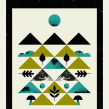
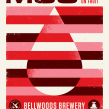
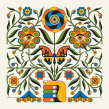
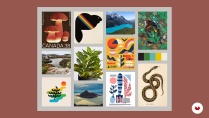






sattar1000
This is a simple, well explained course on how to create your own textures and to use them in your designs.
creative_empaths
Very good course
margaritatz
Great course
jeffmiddleton
Loved this! Been a big Doublenaut fan and it was great to see the process
alain.vaissiere
PlusInteresting and practical, while a bit basic