Introduction to Cubase for Music Mixing
By Nicolas Astegiano , Técnico superior en sonido
Learn the process of mixing, recording, and mastering in Cubase and create musical projects like a pro
- Domestika Basics 5 courses Spanish with subtitles in English
- 98% positive reviews (61)
- 2565 students

Learn the process of mixing, recording, and mastering in Cubase and create musical projects like a pro
Domestika Basics · 5 courses included
Cubase is highly appreciated music production software as it offers, at the reach of a click, all the tools you need to develop a song from start to finish. In this Domestika Basics made up of five courses, the sound technician and music producer Nico Astegiano will teach you the entire mixing process in Cubase step by step.
At the end of this course, you will handle all the technical knowledge to compose a mix from start to finish and you will be able to do musical work like a true professional.
- 98% positive reviews (61)
- 2565 students
- 39 lessons (6h 54m)
- 5 courses
- 62 downloads (6 files)
- Online and at your own pace
- Available on the app
- Audio: Spanish
- Spanish, English, Portuguese, German, French, Italian, Polish, Dutch
- Level: Beginner
- Unlimited access forever
Reviews

Nicolás Astegiano, Youtuber, music producer and musician, from Argentina, has been actively working in the music industry for more than 14 years. Music is his passion and great love since childhood, and he lives surrounded by it most of his time.
Owner of Audire Studios, he has collaborated with more than 60 record productions, more than 350 individual musical productions and has worked for brands such as Arturia, Distrokid and Audient, among others. He defines himself as a multi-instrumentalist musician and, in parallel, he develops his own musical project called "Closbit".
Content
Curso 1: Introducción a Cubase
-
U1
Presentation
-
About Me
-
-
U2
Project creation and initial configuration
-
Project creation and initial configuration
-
-
U3
Project windows
-
Project windows
-
-
U4
Mix Console
-
Mix Console
-
-
U5
Practice
-
Practice
-
Curso 2: Componer y grabar en Cubase
-
U1
Basic principles of recording
-
Basic principles of recording
-
-
U2
Direct recording
-
Direct recording
-
-
U3
Recording with MIDI instruments
-
Recording with MIDI instruments
-
-
U4
VST Instruments
-
VST Instruments
-
-
U5
Samples and loops
-
Samples and loops
-
-
U6
Practice
-
Practice
-
Curso 3: Secuenciación y edición
-
U1
Toolbar
-
Toolbar
-
-
U2
Audio and MIDI editing
-
Audio and MIDI editing
-
-
U3
Common and cross fades
-
Common and cross fades
-
-
U4
Snap and grid
-
Snap and grid
-
-
U5
Consolidation and freeze
-
Consolidation and freeze
-
-
U6
Practice
-
Practice
-
Curso 4: Mezcla de proyecto
-
U1
Premix
-
Premix 1
-
Premix 2
-
-
U2
Rough mix
-
Rough mix 1
-
Rough mix 2
-
-
U3
Equalization
-
Equalization 1
-
equalization 2
-
-
U4
Gain
-
Gain
-
-
U5
Compression
-
Compression 1
-
Compression 2
-
-
U6
Automation
-
Automation
-
-
U7
Effects channels and sends
-
Effects channels and sends
-
-
U8
Reverb and delay
-
Reverb and delay 1
-
Reverb and delay 2
-
-
U9
Stereo expander
-
Stereo expander
-
-
U10
Mix Bus
-
Mix bus
-
-
U11
End listen
-
End listen
-
-
U12
Practice
-
Practice
-
Curso 5: Mastering express: exportar el proyecto
-
U1
Reference Track and Limiting
-
Reference Track and Limiting
-
-
U2
LUFS: mastering express
-
LUFS: mastering express
-
-
U3
Final audition and closing of the project
-
Final audition and closing of the project
-
-
U4
Single and multitrack export
-
Single and multitrack export
-
-
U5
Practice
-
Practice
-
See the content of the 5 courses
About Domestika Basics
Domestika Basics is a series of courses focused on teaching the most commonly used software by creative professionals worldwide.
The content has been meticulously curated and is intended for both students going into a new creative field and more experienced professionals who want to polish their skills.
Learn with the best Domestika teachers through practical lessons, tons of resources, and a progressive difficulty that'll allow you to see results from day one.
Domestika Basics will allow you to step up your professional game and be prepared to score better projects.
-
Without prior knowledge.
Domestika Basics gives you everything you need to get started in a new creative field and become an expert in it.
-
Focused on the tool.
Discover its main components, techniques, and the tried-and-true methods you need to master it.
-
Learn fast
With a straightforward, step-by-step approach, our outstanding professionals will teach you how to get the most out of the program.
-
Certificates Plus
If you're a Plus member, get a custom certificate signed by your teacher for every course. Share it on your portfolio, social media, or wherever you like.





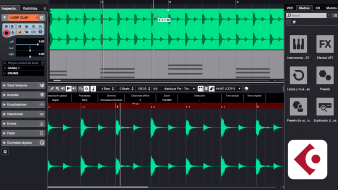
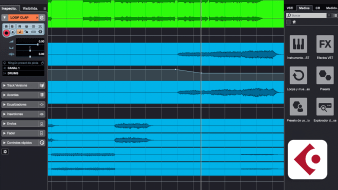
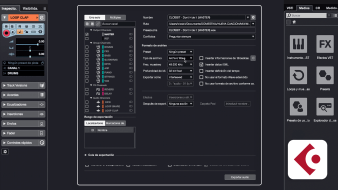

yamil3g
Exelente Curso Muy Didactico y bien Explicado, con ejemplos concretos y material para hacer la practica de la mejor manera! Muy Groso Nico Astegiano!
View translation
Hide translation
miltondutan
¡Buenísimo de curso!
View translation
Hide translation
bhorquez1948
es un curso excelente
View translation
Hide translation
quintasinfoniadeabajo
Excelente, muy claras las explicaciones.
View translation
Hide translation
david_ing_electrica
PlusMe encanta la metodología y si se hace con calma y pausadamente se pueden lograr cosas muy interesantes.
View translation
Hide translation